The Future of Work: Best No-Code Automation Platforms for 2025 [AI Guide]
- Serena Amabibi
- Aug 14, 2025
- 5 min read

Recent industry insights suggest that no-code and low-code platforms are transforming business operations, with estimates indicating they will account for a significant portion of enterprise applications by 2025. For instance, a report highlights that the low-code development market is projected to grow to $187 billion by 2030, driven by the need for rapid, accessible automation solutions. 🌍 No-code automation, paired with AI, is revolutionizing how small businesses and enterprise teams streamline workflows, cut costs, and scale operations without coding expertise.

This guide explores the top no-code automation tools of 2025, highlights common mistakes to avoid, provides a clear checklist to pick the perfect platform, and answers frequently asked questions to help you get started. 💻
Problem section
Jumping into no-code automation sounds promising, but users often hit roadblocks:
Clunky interfaces or steep learning curves 😣
Limited AI features in outdated platforms
Poor integration with existing tools
Automation errors from incorrect setup 🐞
Lack of team collaboration features
These issues lead to wasted time, fragmented data, and disappointing results. Fortunately, 2025’s best no-code tools combine AI-driven features, intuitive designs, and robust integrations to eliminate these frustrations. ✅
Mistakes to avoid
❌ Choosing a Tool Without Checking Integration SupportPicking a tool that doesn’t sync with your stack creates data silos.
✅ Fix: Verify compatibility with tools like Salesforce, Google Sheets, or HubSpot.
❌ Automating Without Clear GoalsAimless automation wastes time and resources.
✅ Fix: Define specific outcomes—like lead generation or report automation—before starting. 🎯
❌ Neglecting Data Privacy RequirementsNon-compliant tools risk data breaches in regulated industries.
✅ Fix: Ensure SOC 2, HIPAA, or GDPR compliance for sensitive data.
❌ Relying on Outdated TutorialsMany platforms updated AI features in 2024–2025. Old guides mislead users.
✅ Fix: Check release notes or official docs for the latest features.
❌ Ignoring Team Collaboration FeaturesSingle-user tools limit scalability for teams.
✅ Fix: Choose platforms with role-based permissions and real-time collaboration. 🤝
7 real tools (mini reviews)
Zapier

Zapier is the go-to no-code automation tool for connecting apps, from lead routing to social media workflows.
Key Strength: 7,000+ integrations with AI-powered data formatting
Common Mistake: Not leveraging multi-step Zaps for complex workflows
Pricing: Free with limited Zaps; Starter plan at $29.99/month
Website: zapier.com
Make (formerly Integromat)
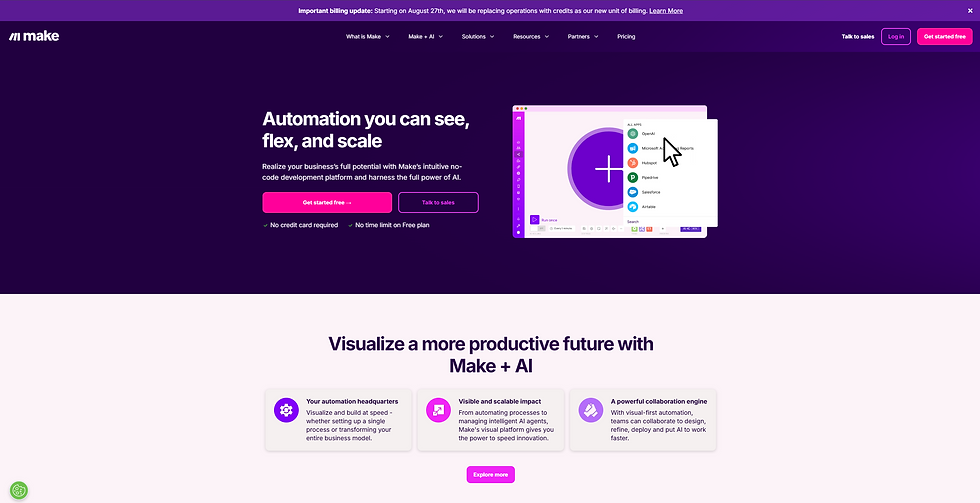
Make provides a visual, drag-and-drop builder for detailed workflow automation.
Key Strength: Intuitive scenario builder for advanced automations
Common Mistake: Skipping error handlers, leading to automation failures
Pricing: Free plan available; Core plan starts at $9/month
Website: make.com
Pabbly Connect

Pabbly Connect offers lifetime pricing and unlimited tasks, ideal for cost-conscious teams.
Key Strength: One-time payment and fast sync performance
Common Mistake: Using unfiltered generic webhooks
Pricing: Free plan; Lifetime access starts at $249 (one-time)
Website: pabbly.com/connect
n8n
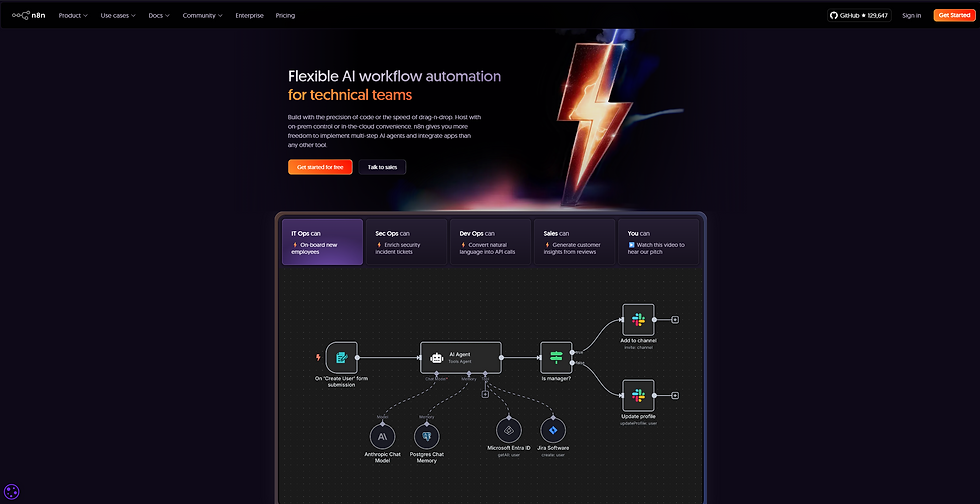
n8n is an open-source, self-hostable tool for teams needing full customization.
Key Strength: Flexible, developer-friendly with self-hosting options
Common Mistake: Neglecting regular updates for self-hosted instances
Pricing: Free for self-hosted; Cloud Pro at $20/month
Website: n8n.io
Unito

Unito excels at syncing project management tools like Asana, Trello, and Jira.
Key Strength: Two-way sync for seamless project management
Common Mistake: Treating it as a general automation tool instead of a sync specialist
Pricing: Starts at $10/month
Website: unito.io
Kissflow

Kissflow is tailored for enterprises, combining process management and workflow automation.
Key Strength: Customizable workflows with AI for large teams
Common Mistake: Overlooking approval steps in complex workflows
Pricing: Starts at $150/month for small teams
Website: kissflow.com
Microsoft Power Automate

Power Automate integrates deeply with Microsoft’s ecosystem for seamless Office 365 workflows.
Key Strength: Native integration with Excel, SharePoint, and Teams
Common Mistake: Misunderstanding Microsoft’s complex licensing limits
Pricing: From $15/user/month (Per User Plan)
Website: powerautomate.microsoft.com
Comparison table
Tool 🛠️ | Focus 🎯 | Key Features ✨ | Privacy 🔒 | Pricing 💰 |
Zapier | General Automation | 7,000+ integrations, AI data formatter | SOC 2, GDPR | Free - $29.99+/mo |
Make | Visual Workflows | Drag-and-drop builder, advanced logic | GDPR | Free - $9+/mo |
Pabbly Connect | Cost-saving Automation | Unlimited tasks, fast sync | GDPR | Free - $249 (lifetime) |
n8n | Developer-Friendly | Self-hosting, complex logic | Open-source, GDPR | Free - $20+/mo (cloud) |
Unito | Project Sync | Two-way sync for PM tools | SOC 2 | $10+/mo |
Kissflow | Enterprise Workflows | BPM + form builder + AI | SOC 2, HIPAA | $150+/mo |
Power Automate | Office 365 Workflows | MS integration + AI Builder | HIPAA, ISO 27001 | $15+/user/mo |
Secret method or checklist
Use this 6-step checklist to choose the right no-code AI automation tool:
Identify primary goal: Data sync, internal workflow streamlining, or client communications? 🎯
Map tech stack: List tools you use daily (Slack, Gmail, Zoom, CRM)
Filter for key AI use cases: Natural language prep, form fill automation, predictive workflows
Evaluate data protection needs: Do you work in finance, healthcare, or with EU data? 🔒
Check pricing scalability: Does cost grow exponentially with workflow volume?
Test with real workflow: Use a trial to automate one real business task
Results or scenarios
Here’s what users are achieving in 2025 with no-code automation tools:
Startup founders save 20+ hours/week by automating lead intake and qualification ⏱️
Marketing teams boost MQL conversions by 30–50% with personalized email flows
HR departments cut onboarding time by 60% with automated task assignments
Agencies deliver 3x faster turnaround by automating reporting with Google Data Studio integrations 📊
Try it yourself section
For Beginners:Try Zapier or Make—intuitive interfaces with free plans and great onboarding. 🌟
For Small Businesses:Use Pabbly Connect or Unito—affordable pricing and strong integrations for scaling.
For Advanced Users & IT Teams:Go with n8n or Power Automate—full control, advanced customization, and enterprise-grade security. 🔧
Frequently Asked Questions (FAQ)
Q: What is no-code automation?A: No-code automation allows users to create workflows and connect apps without writing code, using visual interfaces and pre-built integrations. It’s ideal for non-technical users to automate tasks like sending emails, syncing data, or managing projects. 🚀
Q: Can no-code tools handle complex workflows?A: Yes! Tools like Make and n8n support advanced logic, multi-step workflows, and AI-driven features, making them suitable for complex automations. Just ensure proper setup to avoid errors. 🛠️
Q: Are no-code automation tools secure for sensitive data?A: Many tools, like Kissflow and Power Automate, comply with standards like SOC 2, HIPAA, and GDPR. Always check compliance details if handling sensitive data. 🔒
Q: How much time can no-code automation save?A: Depending on the use case, users report saving 10–20 hours per week by automating repetitive tasks like lead routing, data entry, or report generation. ⏱️
Q: Which tool is best for beginners?A: Zapier and Make are beginner-friendly due to their intuitive interfaces, free plans, and extensive onboarding resources. Start with these for simple automations. 🌟
Final thoughts
No-code automation in 2025 is a game-changer, offering a competitive edge for teams of all sizes. With AI integration, intuitive builders, and widespread adoption, these tools empower businesses to operate smarter and faster. 🚀
Pro Tip: Combine email automation (e.g., Mailchimp workflows) with task triggers in tools like Make or Zapier to seamlessly connect sales and fulfillment processes.

![Best Real Estate Tools For Homebuyers in 2025 [AI Guide]](https://static.wixstatic.com/media/4c7dbe_5e649ab8f58046c48769a6661fa16814~mv2.png/v1/fill/w_980,h_604,al_c,q_90,usm_0.66_1.00_0.01,enc_avif,quality_auto/4c7dbe_5e649ab8f58046c48769a6661fa16814~mv2.png)
![Best Celebrity AI Image Generator in 2025 [AI Guide]](https://static.wixstatic.com/media/4c7dbe_1904846057e2483cb0d71fa25fe90581~mv2.png/v1/fill/w_980,h_501,al_c,q_90,usm_0.66_1.00_0.01,enc_avif,quality_auto/4c7dbe_1904846057e2483cb0d71fa25fe90581~mv2.png)
![Best AI Answer Generator Picture in 2025 [AI Guide]](https://static.wixstatic.com/media/4c7dbe_77bede89101746aea941a5e45449e7ac~mv2.png/v1/fill/w_980,h_473,al_c,q_90,usm_0.66_1.00_0.01,enc_avif,quality_auto/4c7dbe_77bede89101746aea941a5e45449e7ac~mv2.png)
Comments